Impact Materials
Impact Materials define what interactions will occur when an object interacts with the tags defined in the Impact Tag Library. You can create a new Impact Material by going to .
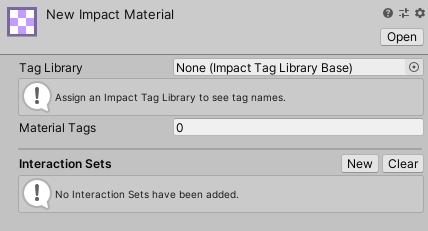
You will first need to set the Tag Library. Setting this is not strictly required, but it will allow you to see tag names instead of the raw integer values.
You will then need to define what tags, if any, apply to this material by selecting the Material Tags. These tags are what other Impact Materials will look at to determine what interaction(s) to use.
Impact Material Interaction Sets
Impact Materials contain a list of Interaction Sets. Interaction Sets define the group of interactions that will occur when certain tags are sent to the Impact Material.
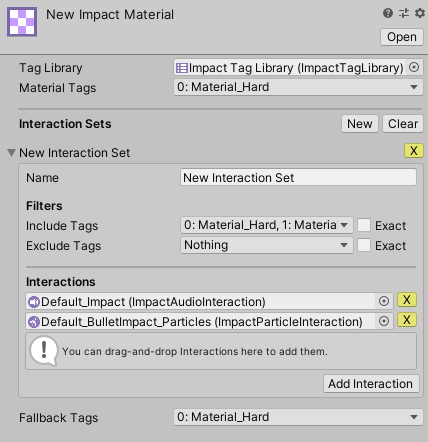
Interaction Sets have the following properties:
- Name – A human-readable name for the interaction set.
- Include Tags – Tags that must be present on the input tags for this interaction set to be used.
- Exact – If checked, the input tags must exactly match the selected tags for the interaction set to be used. Otherwise the interaction set will be used if any of the tags are present.
- Exclude Tags – Any tags that, if present on the input tags, will cause the interaction set to be ignored.
- Exact – If checked, the input tags must exactly match the selected tags for the interaction set to be ignored. Otherwise the interaction set will be ignored if at least one of the tags is present.
Impact Materials also have Fallback Tags, which will be used when the input tags are not known.
